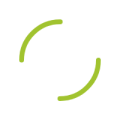How to download MT4 and how to install MT4 and links to setting up demo account MT4 and links to setting up real account MT4.
When you open a demo or live account with an online Forex broker, you will need to use a trading platform in order to execute trades with that broker.
A trading platform is a piece of software that provides a mechanism for the trade execution and, almost always, includes additional tools to facilitate technical analysis, such as Japanese Candlestick charts with indicators.
Many brokers offer a choice of different platforms for their clients to use. Almost without exception, every retail broker offers the use of the Metatrader 4 platform. It is useful to have some knowledge about what this platform is and how it works. This lesson will provide an introduction to Metatrader and show how it can be downloaded and installed for free.
Metatrader 4 / Metatrader 5
Two Metatrader platforms are widely used and easily available: Metatrader 4 and Metatrader 5. Both of these are available as free, standalone software for the user to download and install on their own computer or device. The Metatrader platforms are provided by MetaQuotes Software Corp.
The Metatrader 5 platform is the newer release. However, the retail Forex community has mostly continued using the MT4 platform, so we will focus on Metatrader 4.
Forex MT4: Downloading and Installing
Brokers offering accounts compatible with Metatrader 4 usually offer download links where a demo or live account can be opened and a customized platform downloaded and installed, making the process a little easier.
You can download Metatrader 4 for your laptop or PC here or here. Installation instructions can be found at the link destinations.
Primary Functions of Metatrader 4
Once a demo or live account is up and running the tick-by tick price changes in that broker’s price feeds can be displayed and analysed within the Metatrader 4 platform. The primary uses of Metatrader 4 are:
Advantages / Disadvantages of Metatrader 4
Your broker will probably offer you the choice of using either Metatrader 4 or at least one other trading platform. Often, the alternative to Metatrader 4 is a proprietary browser-based platform. You should consider the advantages and disadvantages of choosing Metatrader 4 over any likely alternatives.
Advantages
Disadvantages
In the next lesson, we will present a user’s guide to Metatrader 4.
When you open a demo or live account with an online Forex broker, you will need to use a trading platform in order to execute trades with that broker.
A trading platform is a piece of software that provides a mechanism for the trade execution and, almost always, includes additional tools to facilitate technical analysis, such as Japanese Candlestick charts with indicators.
Many brokers offer a choice of different platforms for their clients to use. Almost without exception, every retail broker offers the use of the Metatrader 4 platform. It is useful to have some knowledge about what this platform is and how it works. This lesson will provide an introduction to Metatrader and show how it can be downloaded and installed for free.
Metatrader 4 / Metatrader 5
Two Metatrader platforms are widely used and easily available: Metatrader 4 and Metatrader 5. Both of these are available as free, standalone software for the user to download and install on their own computer or device. The Metatrader platforms are provided by MetaQuotes Software Corp.
The Metatrader 5 platform is the newer release. However, the retail Forex community has mostly continued using the MT4 platform, so we will focus on Metatrader 4.
Forex MT4: Downloading and Installing
Brokers offering accounts compatible with Metatrader 4 usually offer download links where a demo or live account can be opened and a customized platform downloaded and installed, making the process a little easier.
You can download Metatrader 4 for your laptop or PC here or here. Installation instructions can be found at the link destinations.
Primary Functions of Metatrader 4
Once a demo or live account is up and running the tick-by tick price changes in that broker’s price feeds can be displayed and analysed within the Metatrader 4 platform. The primary uses of Metatrader 4 are:
Advantages / Disadvantages of Metatrader 4
Your broker will probably offer you the choice of using either Metatrader 4 or at least one other trading platform. Often, the alternative to Metatrader 4 is a proprietary browser-based platform. You should consider the advantages and disadvantages of choosing Metatrader 4 over any likely alternatives.
Advantages
Disadvantages
In the next lesson, we will present a user’s guide to Metatrader 4.